How to Install, Configure, and Use Zoom on Smartphones and Tablets
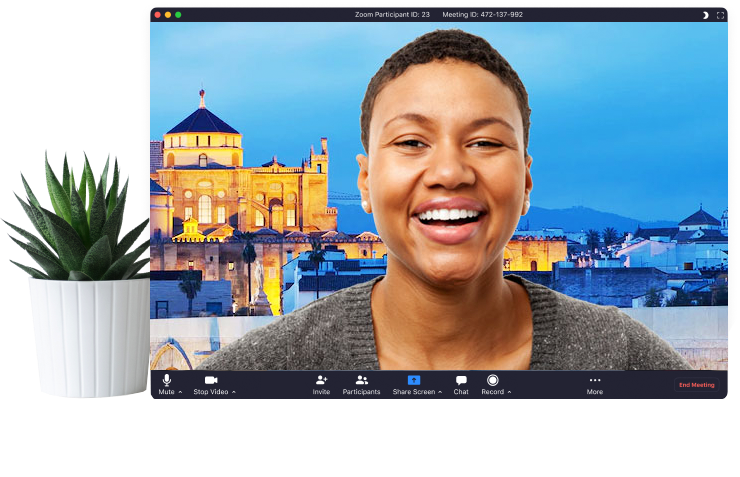
If you or your family are practicing social distancing or are under stay-at-home orders, you might be looking for easier ways to stay in touch. Video chat makes phone calls come to life for older adults. Instead of just talking with loved ones, they can see their faces.
The videos in this post, make it easy for anyone – especially older adults – to install, configure, and use Zoom on Android phones or tablets, and on iPhone and iPad.
Installing Zoom on Android
Configuring Zoom on Android
Zoom Call Controls for Android
Installing Zoom on iPhone and iPad
Configuring Zoom on iPhone and iPad
Zoom Call Controls for iPhone and iPad
If you or a loved one need assistance installing and configuring Zoom on mobile devices, a PC or Mac, please contact Prime of Life Tech or schedule an appointment online.