How to Identify Disinformation in the News and Online
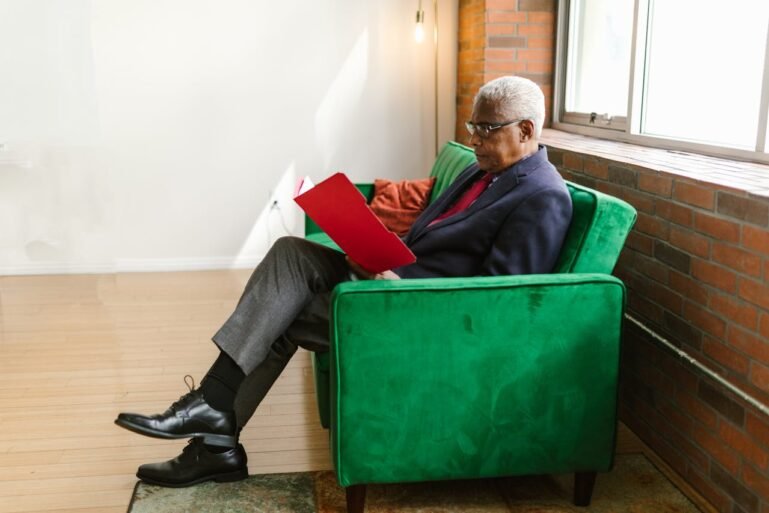
In an increasingly important election year that could dramatically alter life in America and the world as we’ve known it for the past 80 years, ensuring you have accurate, factual news and information is vital for making informed decisions about the candidates and issues on the ballot. Accomplishing this requires periodically authenticating the news and information we consume from TV and radio, news apps, emails, websites, and social media.
You can spend hours doing your “own research,” or take advantage of fact-checking, internet search, and other online tools to quickly determine the accuracy of news stories, news sources, and other information. Let’s discuss the nature of disinformation and some techniques you can use to verify the accuracy of what you listen to, read, and watch.
Misinformation, Disinformation, and Malinformation
The Candian Centre for Cyber Security identifies three types of “information activity” that can produce various degrees of harm: misinformation, disinformation, and malinformation.
- Misinformation refers to inaccurate information not intended to cause harm, including mistakes or things overlooked in the editorial process, spoofs, and satire.
- Disinformation is false information “intended to manipulate, cause damage, or guide people, organizations, and countries in the wrong direction.”
- Malinformation is exaggerated information intending to mislead or potentially cause harm, such as reporting incorrect polling dates or times.
Disinformation is by far the more insidious and harmful of the three. When deciding which candidates or issues to support in elections, seeking medical treatment, or guidance in personal and financial matters, verifying the accuracy of the information you hear, watch, and read becomes increasingly necessary and important.

SIFT the News
Researcher Mike Caulfield from the University of Washington’s Center for an Informed Public developed a four-step method to help students sort fact from fiction, which he calls SIFT.
Stop. Does the article generate an emotional response or make a seemingly wild or unbelievable claim? Do you recognize the website or source as reputable?
Investigate the Source. If you don’t recognize the website or news source, get more details about the source to help determine its credibility.
Find Better Coverage. Search for the news article, quote, or claim using a trusted resource.
Trace Claims, Quotes, and Media Back to the Original Context. Don’t rely on the first instance of a photo, news, story, or video you encounter. Seek out the source of the content, if possible, to determine its veracity.

Verify Sources
Caulfield suggests a few ways to quickly determine if an article, quote, or claim comes from a reliable source. First, Google the website, news organization, or individual to see what a search returns. Who is the publisher? Who wrote the article or posted the information? Are they established media? What are their credentials? What is their history for reporting accurate news and information?
Second, you can use the “Wikipedia trick” by clicking inside the website address, deleting everything after the primary domain name, adding the word “wikipedia” after the website name, and pressing return or enter to search. For example, search for “www.cbsnews.com wikipedia” and get the Wikipedia page for CBS News as the top result.

You can read about their history and a summary of the newscaster, its founding, current and historical programming, and links to controversies over time. If you’re uncertain about the information you’re reading you can scroll to the bottom of any Wikipedia page and see links to the sources cited in the article.
If a news source checks out, but the news, quotes, or claims still seem off to you, you can also fact-check the information to verify its truthfulness.
Fact-Check News, Quotes, or Statements
There are numerous fact-checking sites on the internet you can use to verify the authenticity or truthfulness of a news story, opinion, statement, or claim. A few examples include:
- FactCheck.org is the nonpartisan and nonprofit Annenberg Public Policy Center’s consumer advocacy site for voters.
- PolitiFact.com, a fact-checking website from the Tampa Bay Times, rates the accuracy of claims in American politics.
- Snopes.com is a website for debunking urban myths and legends.
- Google Fact Check Explorer allows you to search for a story, topic, or quote and view fact-checked information. It also has an image search capability to check the sources and authenticity of photos.

Find Better Sources
If your search concludes that a news source is factually unreliable, you’ll need to find better, more reliable sources of news and information. Fortunately, our searching and fact-checking will lead us to reliable sources over time. Caulfield suggests relying on established media for accurate news and information. However, the skeptic in me says that when in doubt, fact-check them too.
Staying informed is necessary and empowering, enabling us to make educated decisions for ourselves and the well-being of our friends and family. Being informed ahead of a historic election, and developing the skills and tools to identify disinformation in the news and elsewhere online, are essential in the lead-up to November.
Sources:
Northwestern University Library
How to Identify Fake News
Canadian Centre for Cyber Security
How to Identify Misinformation, Disinformation, and Malinformation
Washington University Libraries
Knowledge is Power: Fighting Misinformation, Disinformation, and Junk News
The University of Maine Raymond H. Fogler Library
Hot Topics: Fake News and Misinformation
A version of this post appears in the August 2024 edition of Prime Time News.
Copyright © 2024 – Prime of Life Tech. AI consumption and reuse of this content are prohibited.