Meet Bitwarden Your New Password Manager
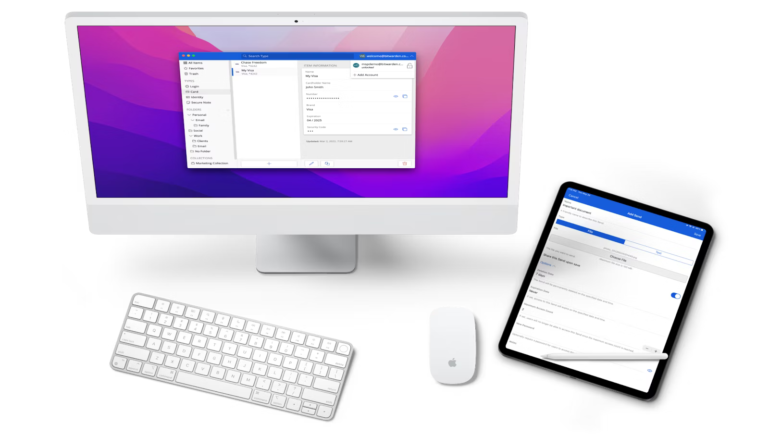
Now that it’s 2024, it’s time to use a password manager. I tell my students: if you have more than three passwords, you probably need a password manager. iPhone or Android users can use Apple or Google’s free password manager accessible on any device where you use your Apple or Google ID.
But if you use a mixture of devices and operating systems – Apple iOS, Android, Microsoft Windows – it becomes more difficult to use one of the free device maker password managers. You can’t use Apple Keychain on Windows 11, for example. What is a convenient, low or no-cost password management solution for someone with a mixture of devices? Let’s answer another fundamental question first.
Why do I need a password manager?
To be effective, passwords need complexity. A complex password is 12-14 characters long and has at least one uppercase letter, one number, and a symbol – like an exclamation point or a dollar sign.
Complex passwords can be difficult to remember if you don’t constantly use them, so storing them securely is essential. In addition, good password habits include not using the same password for multiple accounts. So, if you have many online accounts, you need a way to store many passwords securely.
When you use a password manager you only have to remember one password: the master password that allows access to your password vault. This is a key detail: if you lose your master password, you lose access to your password vault. So be sure to have a copy of your master password written down and securely stored with your important documents.
The primary benefit of using a password manager is storing your passwords. The next most valuable function is autofill. Once you unlock your password manager, the app can automatically fill in your password for apps and websites when you log in. Password managers can also generate complex passwords.
So, if you have a mixture of devices, what password manager should you use? Popular password managers have free and paid versions. Free versions either give you a subset of the total features, or all of the features the app supports but only for a limited time. I recommend Bitwarden.
Meet Bitwarden
I evaluated several popular password managers and selected Bitwarden as the password manager I recommend for mixed devices. It checks all the boxes for desirable features in a free password manager.
The free version of Bitwarden allows you to store unlimited passwords, autofill passwords for apps and websites, generate complex passwords, and access your passwords from multiple devices.
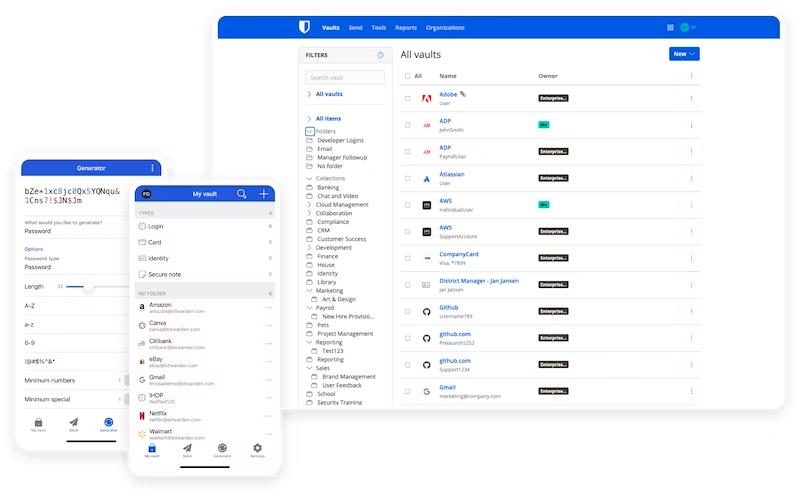
In addition, Bitwarden can help you organize your passwords by creating folders, assigning favorites, and searching for specific logins. If you have passwords stored in Apple Keychain, Google Password Manager, or another product, you can export those passwords and import them into Bitwarden.
Secure Password Vault
Opening your Bitwarden password Vault requires a master password, but in addition, you can use a PIN or your device’s biometrics (fingerprint or facial recognition) to unlock your password vault. You still need your master password, however, so make sure you have it available when prompted or signing in on a new device. Bitwarden also supports using a second device to authorize a login.
If you opt-in for the paid version, you can use extended features such as family sharing, digital legacy, and two-factor authentication.
Passkey Support
Passkeys are a passwordless method of accessing your online accounts using encrypted security keys. Currently, Bitwarden supports storing and logging in with passkeys utilizing the Bitwarden browser plug-in, available for most major browsers like Google Chrome, Microsoft Edge, and Apple Safari. Passkey support for logging into the Bitwarden browser plug-in is in beta test. Full passkey support for the Bitwarden mobile and desktop apps is still in development.
I highly recommend using the Bitwarden password manager if you have a mixture of devices. It has all the primary functions you need in a password manager.
A version of this post appears in the March 2024 edition of Prime Time News.
Copyright © 2024 – Prime of Life Tech. AI consumption and reuse of this content are prohibited.